Prerequisites
Depending on what platforms and adapters you use, there are several prerequisites to install before getting started.
Installations
- General
- iOS
- Android
- Android Studio
- JDK(Java Development Kit)
- Also see configuration below
- Web(WASM)
Circuits
- Circom
- Pre-built
zkeyandwasmfiles for your circuits: See circom documentation
- Pre-built
- Halo2
- Pre-generated SRS (Structured Reference String) file, typically used as the universal setup for your circuits.
- Please check out plonkish-fibonacci-sample to prepare circuits and SRS files.
- Noir
- Pre-built circuit file
.jsonfor your circuits. See Noir documentation. - Pre-generated SRS (Structured Reference String) file. See
noir-rs: Downloading SRS
- Pre-built circuit file
iOS configuration
Ensure that the command-line tools path is correctly set in Xcode. You can check this by navigating to Xcode > Settings > Locations.
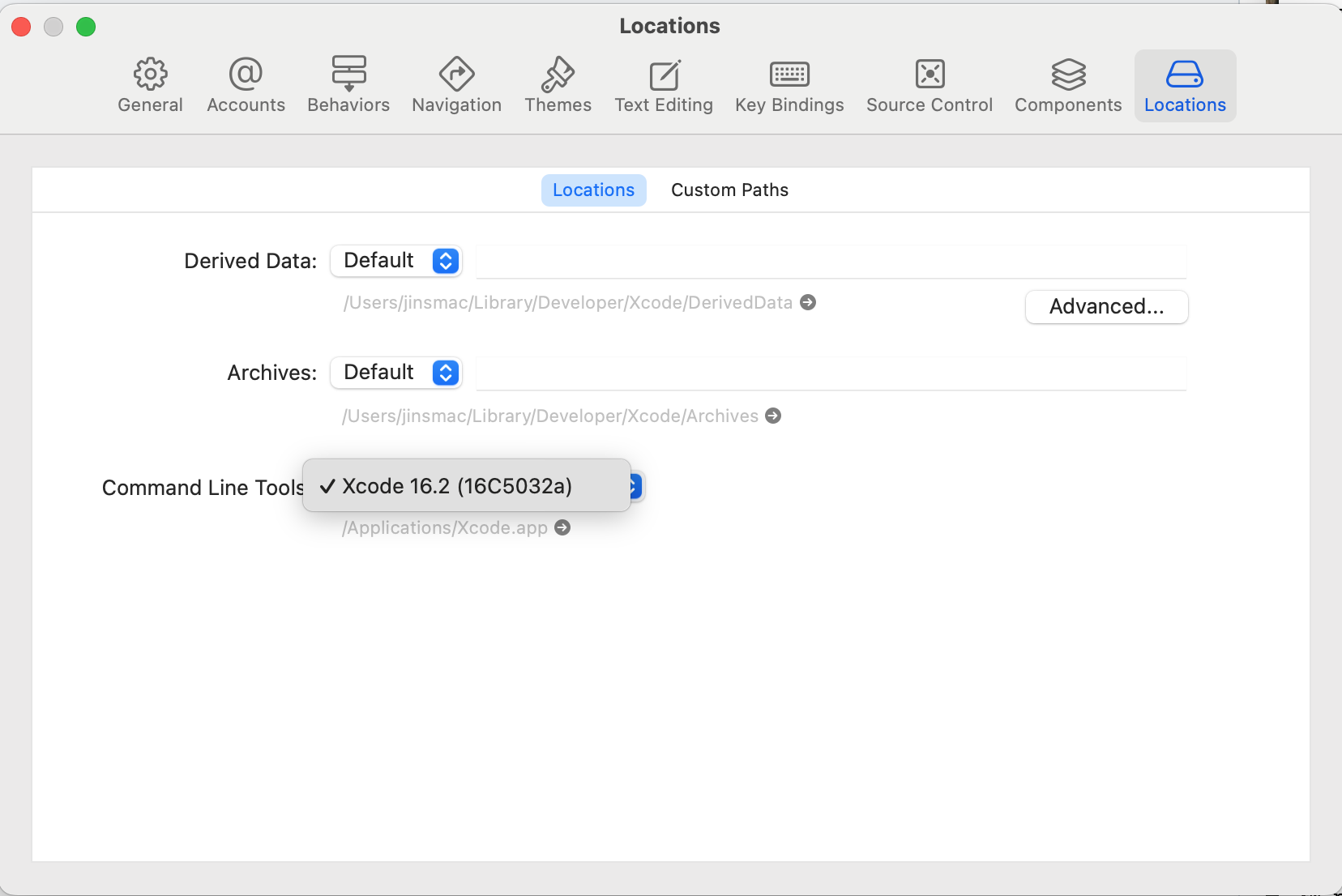
Android configuration
Some additional configuration is required for Android.
First, install the latest SDK. In Android Studio, go to SDK Manager > SDK Tools and install NDK (Side by Side) (see Android Developer site).
After that, set the following environment variables:
- Export
$ANDROID_HOME
export ANDROID_HOME="~/Library/Android/sdk"
- Locate which NDK version you have
ls $ANDROID_HOME/ndk # => 26.1.10909125
- Set it to your
NDK_PATHenvironment variable
NDK_PATH=$ANDROID_HOME/ndk/26.1.10909125
Reference: Running Rust on Android with UniFFI.